no sound or buzzing when recording videos iphone 5
Today I decided to fix the issue with my iPhone 5. What is going on is that when I record a video, the video portion is recorded ok, but the sound portion only records a static sound. A buzzing sound plays back when I play back the video. After some research I came up with this answer:
https://discussions.apple.com/message/20093457#20104304
My problem was that I never removed the original protective film, the plastic film that comes on the front side of the iPhone when you buy it. I went and removed that film from the top portion of the iPhone. I then went and recorded a video, it worked much better. I was hearing some buzzing but I think it will go away, after more recordings, the same way it came since i bought it.
From Apple:
http://support.apple.com/kb/ts5183
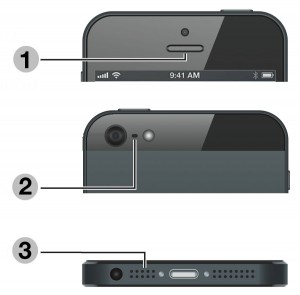
Removing the protective film on the back of the iPhone (#2), will free up the front microphone located between the Camera and the Flash led.
Nope, don’t have any plastics covering the mic. That’s an easy fix. I recorded a video and narrated it. I played it back before sending it to someone and my voice didn’t get recorded.
I have the exact same problem. It started after I updated to the latest version of ios8
I recently updated both my iphone 5 and 5s and didnt got any issues. I would say power off and power back on, if that dont help maybe a restore will do it.
Yeah! Wtf
Removing the plastic works!!!!!!! Thank you sooo much
removing of plastic cover worked..thanks a loy
thanks very helpful for me….
my iPhone 5 doesn’t record and play sound in videos made through camera. ihv chked for bck protective cover and also reset it but problem not resolved. plz help me in this regrd
I would check the headphone jack, make sure there is nothing stuck in there, maybe it thinks you have the headphones connected???
Any ideas anyone?
no no headphones or anythng in da headphne jack is inserted
thanks a lot after removing original plastic film from back side I am able to record sound along with video. Thanks a lot!!!!
Thanx it works perfectly now !
On the screen when you are recording and it says “Record” at the top, there is a little volume icon on the right. You can touch this icon. When it is white, you can’t hear the sound very well, but when you touch it and it goes to blue, you can hear your recording very well. This also works in edit mode if you are trimming your recording.
It worked! Thanks a ton!
This is annoying no one has the right answer. It has something to do with recording loud sounds or live music or amplifiers or something. I’m trying to record myself playing the guitar and the audio is static. I powered off and then back on. Did a test video with my voice and it recorded it. Started a recording with guitar and again play back all static. Same thing happens when I try to record at a concert. Super annoying…actually annoying enough to go android.
Maybe the guitar is making some kind of echo, that the iPhone is not picking up correctly. Maybe a sound sensor got mess up during that concert.