how to do a scandisk on your computer
A Scandisk or checkdisk is a really important thing one can do to our computers.
Here is how to get your computer to do a Check Disk / Scan disk.
We start by going to the Start menu and Computer
Right click on the C: drive and select Properties.
Under the Properties dialog box, select the Tools tab.
Then click the Check now… button to start the Check Disk program
The Check Disk window opens up.
Make sure that both the Automatically fix file system errors and
the Scan for and attempt recovery of bad sectors check box
are Checked,
Then click Start
Since your computer is running, Check disk can scan the parts of the disk where the system files are located. Instead it will ask you if you want to schedule a check disk for when your computer start. This will allow the check disk program the ability to scan where the system files are located at.
CLick the Schedule disk check button.
This will start a check disk next time the computer starts
all done
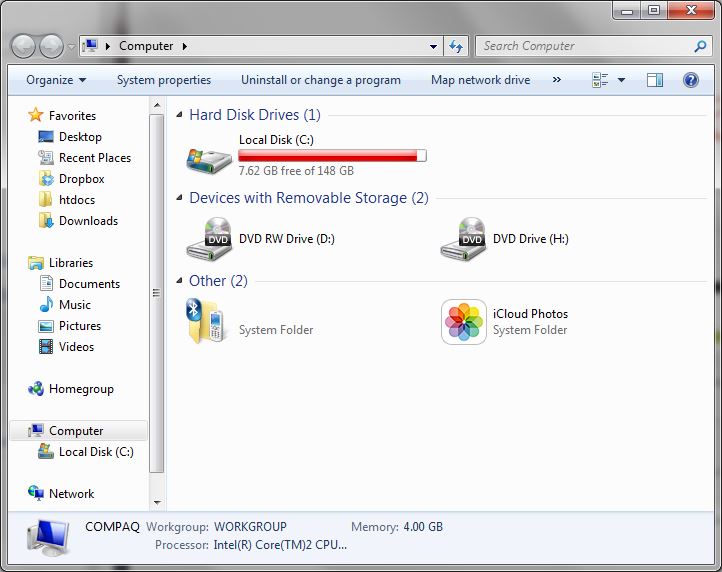
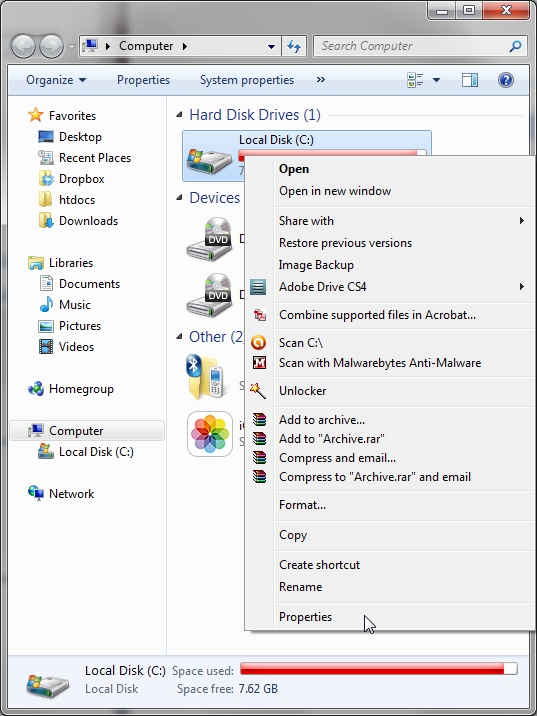
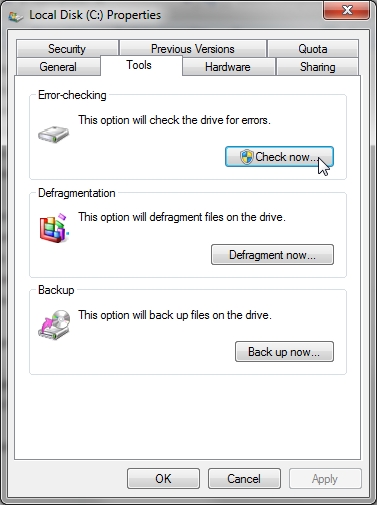
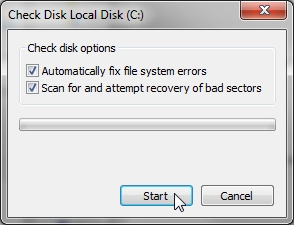
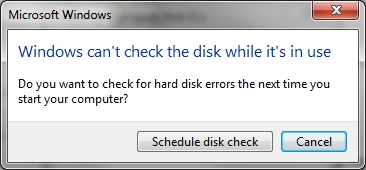
[…] possible schedule a Check Disk to remove and clear any corruptions on the […]
To remove corruptions on the disk drive,
It will fix errors like when your trying to access a file and it just freezes up.
a sign of a corrupted sector on the drive where that file is stored at.