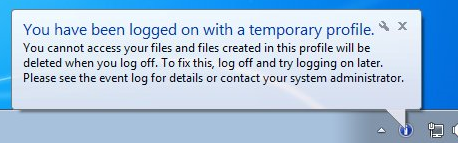You have been logged on with a temporary profile
- This article explains the repair for when windows loads with a temporary profile.
- Locate the following registry key:
- HKEY_LOCAL_MACHINE\SOFTWARE\Microsoft\Windows NT\CurrentVersion\ProfileList
- Find the string that contains the .bak and the one without the .bak.
- Under ProfileImagePath key, check and make sure it is the correct user name that your trying to fix.
- Replace the .bak at the end, to .old
- Remove the .bak from the correct folder.
- Under the folder with no .bak:
- Set RefCount to 0 and click OK.
- Set State to 0 and click OK
- Close the Registry editor
- Restart the computer and log back in with your profile.
- If possible schedule a Check Disk to remove and clear any corruptions on the system.
Reference: http://support.microsoft.com/kb/947215