Cant connect to vesta cp with ftp
Today i was working on a clients website, I was trying to update their website and trying to upload some documents. I went and configured my FTP client, FileZilla of course, to the server settings I was given that were setup. Obviously it didn’t worked
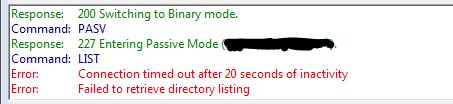
I looked and saw that they were using Vesta control panel on their server. After looking at the configuration, everything was ok. After looking around on the web, I was unable to find much info about the subject.
What I did to fix this was to change the pasv_address ip address on the config page of the ftp server.
nano /etc/vsftpd.conf
changed the ip address from the public address to the to the local ip of the server.
After that I went and restarted the server:
restart vsftpd
After this it worked ok.
I am thinking that if was accessing it from the outside, it would have worked OK, but since I was on the inside it error out.
hope this helps
I just changed to passive state,then i could upload my backups from Powerarchiver.
Thanks! this was exactly the issue I was facing and your solutions fixed it.
hi pls exactly what are you do with deitls thanks
this was an issue because the server was inside a local network, behind a router. your situation might not be the same.
if it is, then what I would do is add the pasv_address=LOCAL-IP-ADDRESS line to the config and see if that works.