Reboot Windows 7 every night
One of the main issues that I see in the computer world, is people not restarting their computers. Several times I have been send to fix a computer that is acting weird. Many times I used to hit my head against the desk, since I am unable to fix the weird issue. But now one of the first things that I do before trying to fix anything is to check the last time the computer was restarted.
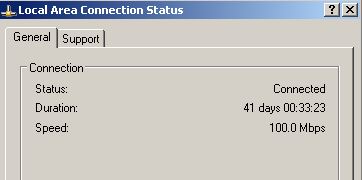
If a computer has been running for more than 5 days, its more likely that It will have weird issues.
To fix this, i went and setup a batch file and add the shutdown /r command to it.
Then i go and add a new schedule task and configure it to run every day, if needed or every week, to make sure there is a restart at least every week.
This will make sure your computer gets restarted, and avoid those weird issues.
Note: Make sure the user is logged off, or closed all the programs before leaving his or her computer running at night. I am sure that after some work is lost, he or she will remember to close all the programs before going home.
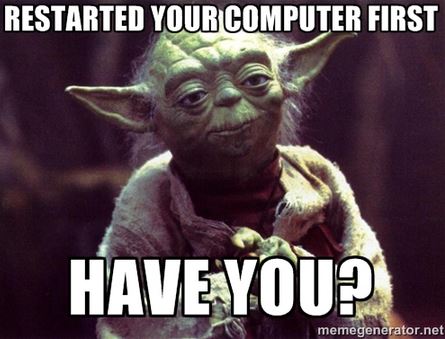
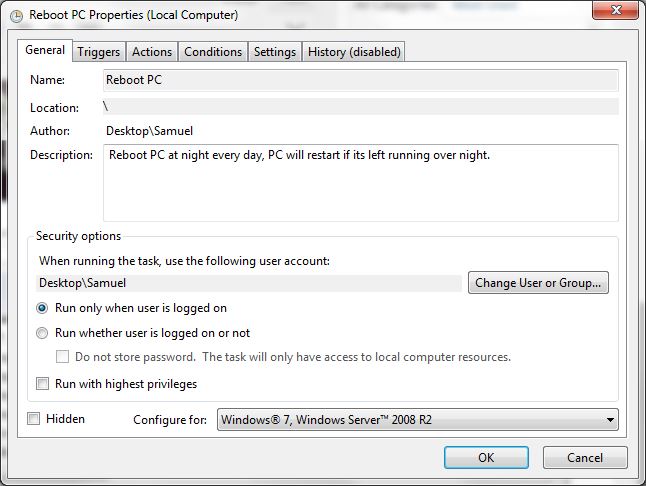
Comments
So empty here ... leave a comment!