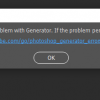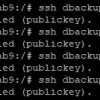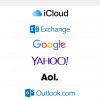Lorex Camera Connector Replacement
Recently one of our cameras was not working and had a blank image on the video feed. I went then and found out the tape I had wrapped around the connector was not enough to keep the water out. Obviously both connectors were damaged, I was able to add a RJ45 end to the cable… read more »