Internet
Here are a few tips for keeping your computer secured, wile using the internet.
- Use a Antivirus program on your computer
A simple way to protect your computer, AVG Antivirus program can keep your computer clean and prevent virus infection too.
- Use a Firewall
Installed with Windows, the build-in firewall should be enough to keep you protected from any attacks or any unwanted access to your computer.
To configure go to the Start menu and type: Network and Sharing Center, first option
click the “Change Advanced sharing settings”
Make sure you have this settings, with the Public or Home Profile,
This will keep others from accessing your files on your computer.
- Scan your computer for Viruses, Malware and Spyware at least every week.
Malware infections can occur in a instant. With a simple click to update your video player, you can get infected.
Malwarebytes is the top of the like program to scan for malware and spyware, along with other really good programs too. Scanning and removing malware is a good way to keep your computer clean and free of viruses.
With all this in mind, keep your computer clean, and your internet browsing safe.
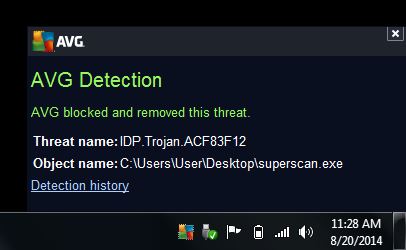
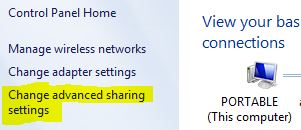
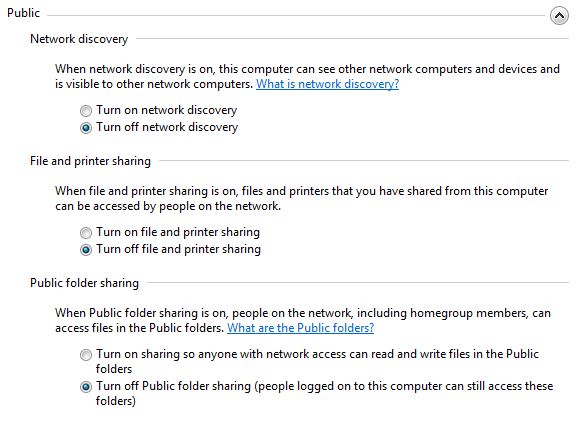
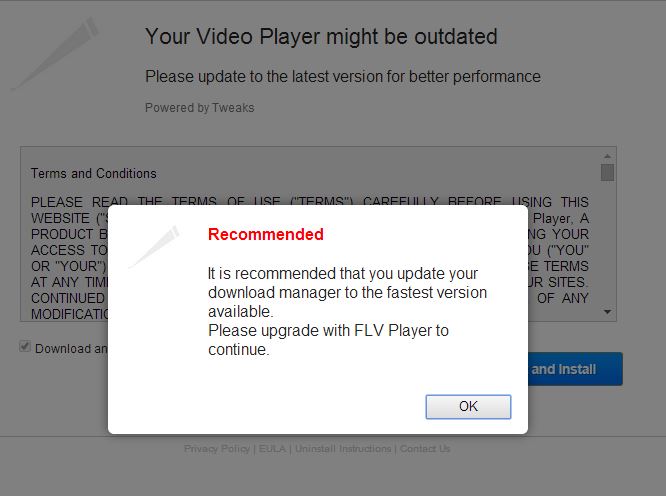
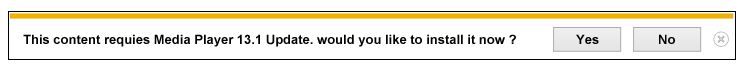
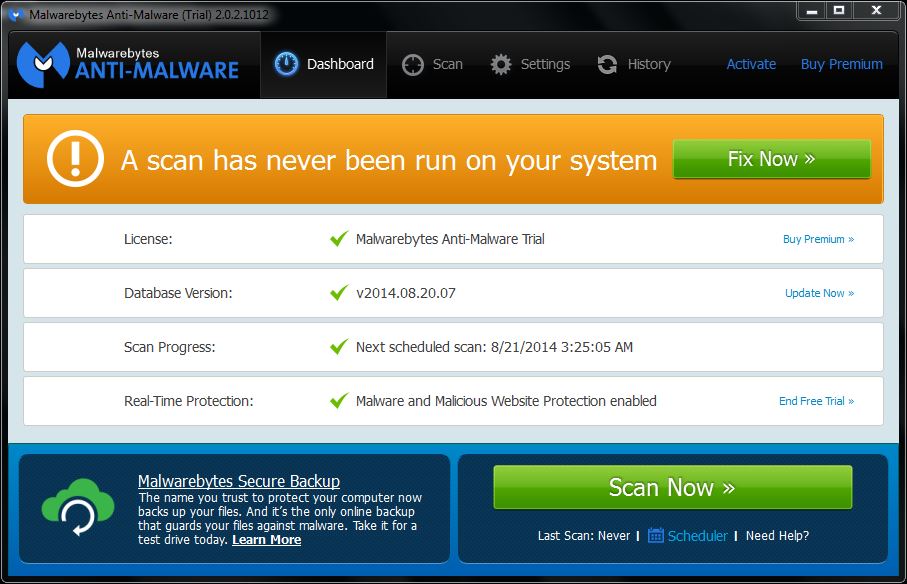
Comments
So empty here ... leave a comment!