Fixed failed because the redirect URI is not whitelisted in the app’s Client OAuth Settings
Here is how I fixed the:
URL Blocked: This redirect failed because the redirect URI is not whitelisted in the app’s Client OAuth Settings. Make sure Client and Web OAuth Login are on and add all your app domains as Valid OAuth Redirect URIs.
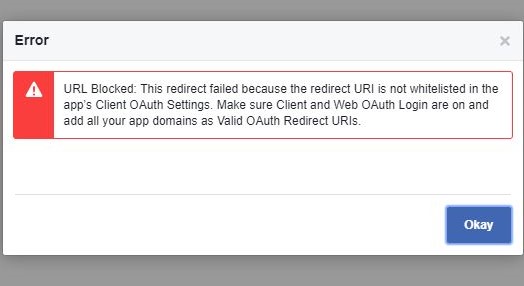
For my app that I was working on, there were no Client OAuth Settings. So I went and selected my App from the dropdown menu.
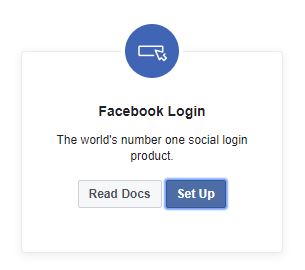
Select Facebook Login and Set Up.
Under Facebook Login Settings, you will see the infamous Client OAuth Settings.

Under Valid OAuth redirect URIs is where you put the url of your website. This will make the Request website match the valid OAuth redirect URI. It took me several days to figure this out. I was always looking under the App Settings, but It was never there. This is a setting that has to be added, like an extra flavoring to the default flavors of your app.
Good luck everyone and I hope this helps.
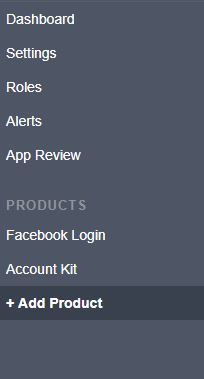
totally do not understand how to do this
probably because facebook changes the interface of the system so often, its hard to keep up. It might not look the same as the pictures i have.
The instructions worked and thank you.