Revit 2014 won’t open
Today I had to replace a customers computer, more like upgrade. After installing the basic programs, office 2010, adobe reader, and the antivirus I went and installed Autodesk. After the install was done, I went and tried to open the program, Revit 2014, it didn’t open. After trying to remove the program from the Programs and Features menu with no success, I research the issue. After some research, I went to the start menu and under the Autodesk menu folder I fond the Autodesk uninstall Tool.
I went ahead and selected all the Revit installs and clicked uninstall.
If for some reason this wont work, you can also try the Microsoft Uninstaller,
http://support.microsoft.com/mats/Program_Install_
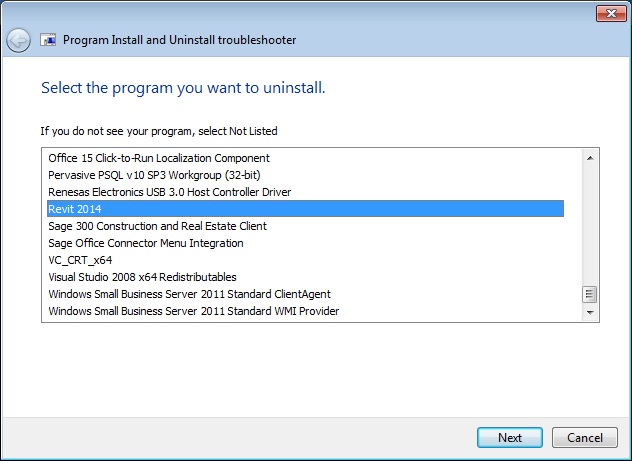
Hope this helps.
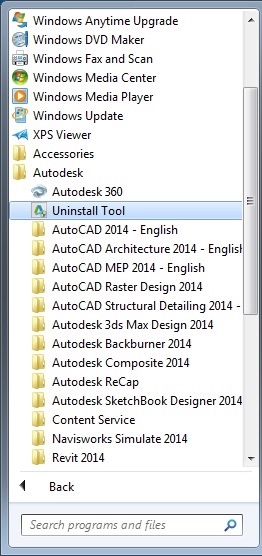
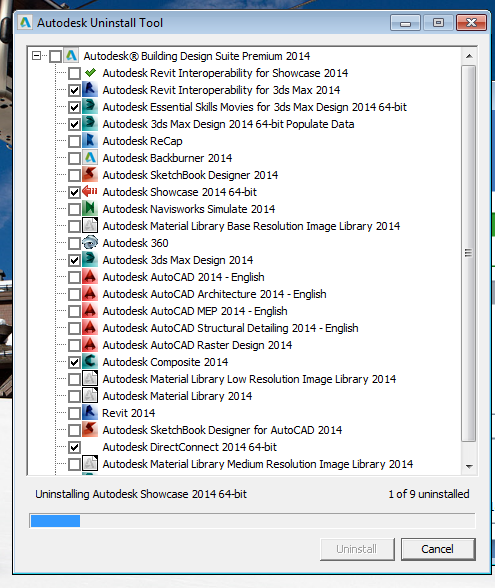
Comments
So empty here ... leave a comment!